
Ejecting external optical drives in OS X
When an optical disc is mounted in OS X, it cannot be ejected by pressing the button on the optical drive, as is the case with Windows PCs. In fact, even though some of Apple's OEM drives contain the standard eject button, it is hidden by the system's chassis. When mounted, the disc is locked by the system so to eject it you will have to do one of three things:
If you have an external drive attached to your Mac, then the Eject key will not work; however, there are options for managing external drives using the keyboard. To eject an external optical drive in OS X, just enter the following command in the Terminal:
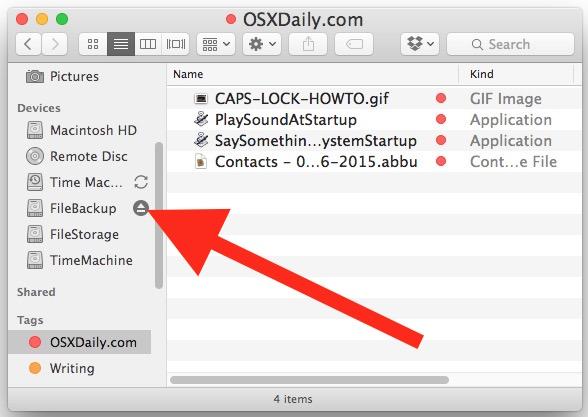
drutil eject -drive external
Entering this command in the Terminal will work, but doing so every time would be a bit cumbersome, so you can set this up as a service that you can then bind to a custom keyboard shortcut for quick access. To do this, do the following procedure:
With the keyboard shortcut set, now whenever you want to eject a disc in an external optical drive, you can press the keyboard shortcut and the drive should eject. Sometimes applications may not pass the keyboard shortcut to the system services, in which case you can usually get it working by activating the Finder and pressing the shortcut again.
Questions? Comments? Have a fix? Post them below or e-mail us!Be sure to check us out on Twitter and the CNET Mac forums.
Spice up your small talk with the latest tech news, products and reviews. Delivered on weekdays. CommentsNotification on Notification off Computing}})