
Facebook Password Change: How to Change your Facebook Profile Password on Desktop and Mobile
Facebook recommends you change your password after every six months to keep your account secure. The Silicon Valley Giant allows you to change your password anytime. Additionally, it also allows you to reset your password if you forget your account credentials. If you’ve forgetten your Facebook password, we will show you how to reset it in this article.
You definitely do not want anyone to access your Facebook account and therefore you should set a strong password. If you have a weak password, we will show you a step-by-step guide on how you can create a strong password. Here’s a detailed guide on how to change your Facebook profile password on Desktop and Mobile.
Also Read: How to Lock Facebook Profile on Your Android or iOS App and Website
How to Change Facebook Password on Desktop
Follow the steps mentioned below to change your Facebook password on a Desktop through a web browser.
Also Read: Facebook Account Hacked? Here’s How to Report A Compromised FB Account and Easily Recover It
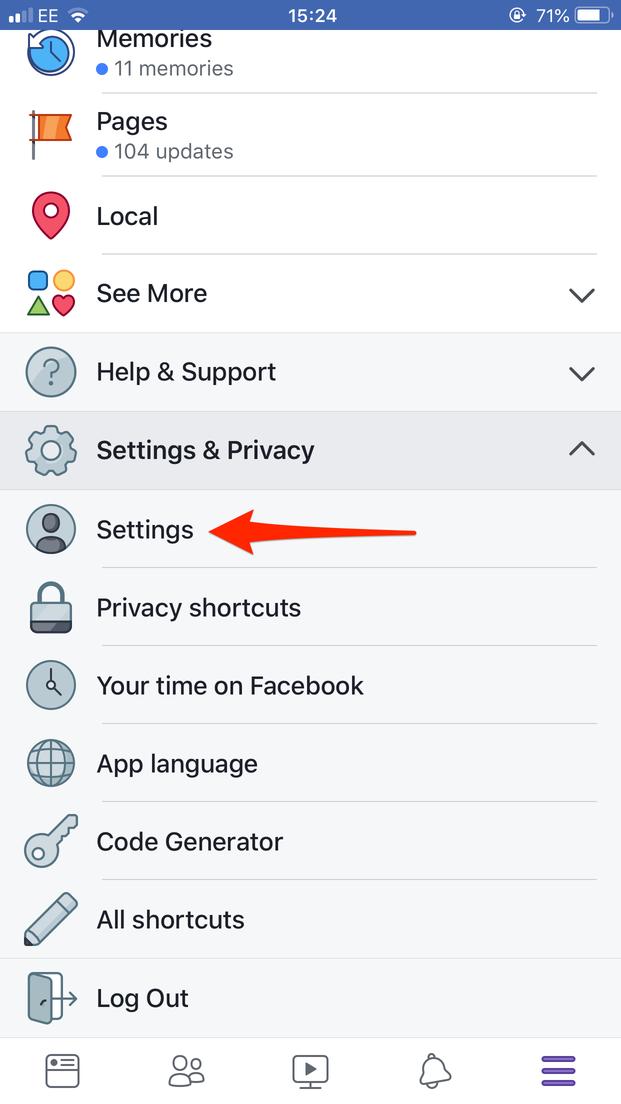
How to Change Facebook Password on Mobile
Changing Facebook password on mobile takes very few steps, here’s how to do it.
You can use the new password to log in to new devices.
Also Read: Facebook Video Download: How To Download Facebook Videos, Reels Online on Android, iOS Mobiles, Laptop
How to Reset Facebook Password
Have you forgotten your Facebook password? Follow the instructions to reset your Facebook password.
Once the new password is activated, you can use it to log in to your account.
Tips for Creating a Strong Password for Facebook
Also Read: Deactivate Facebook: How to Deactivate Facebook Account Temporarily and Reactivate it
Creating a strong password is important to protect your account. Otherwise, setting up a weak password will allow others to guess the password easily and get access to the account. Facebook has listed a few tips so that you can make your account password strong. Here’s how you should create a strong password for your Facebook account.
We hope that this article would be helpful for you. If you face any issues while changing or resetting your Facebook password, you can ask us in the comments section below.
Thanks for reading till the end of this article. For more such informative and exclusive tech content, like our Facebook page
}})