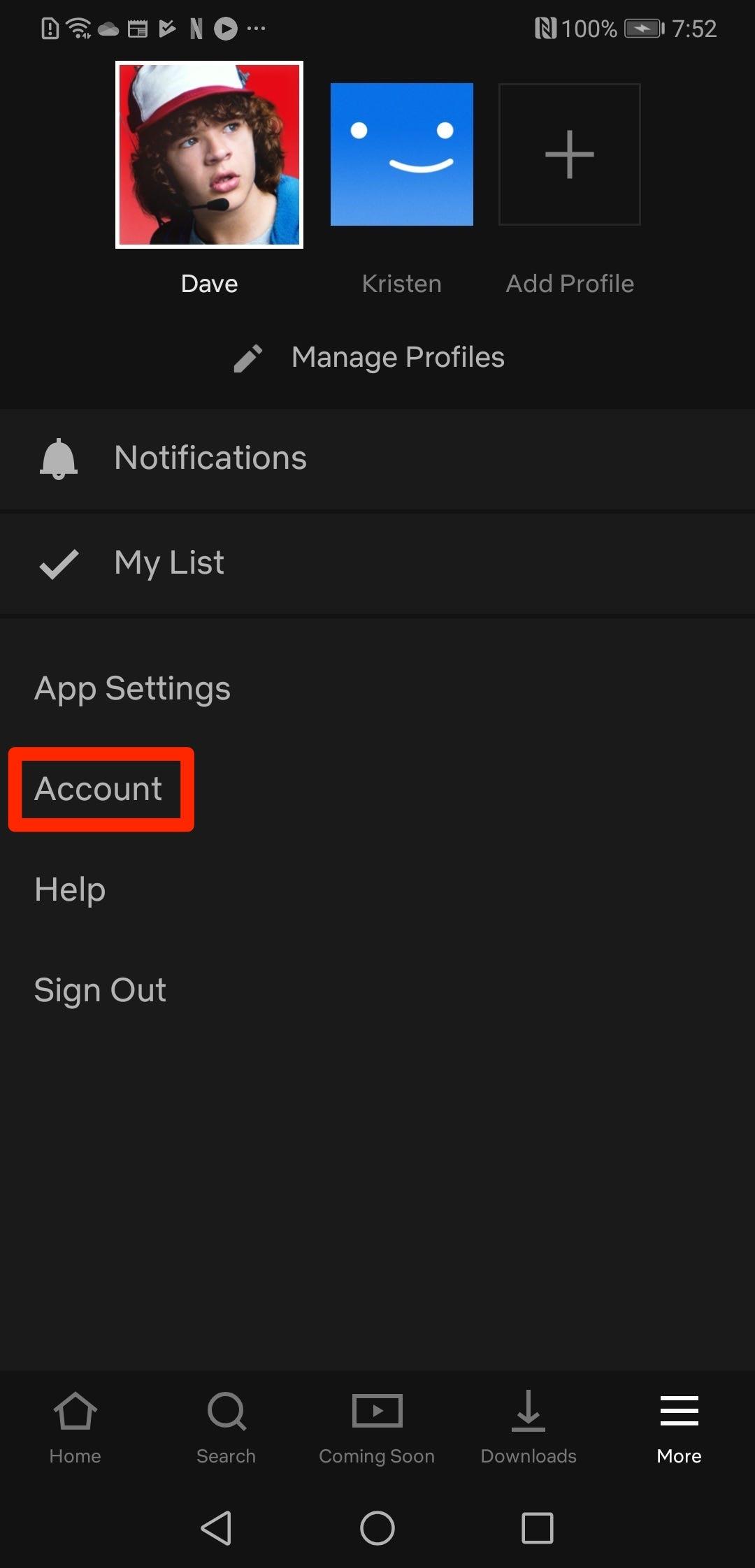
How to Change Your Netflix Password (Mobile and Desktop)
Are you suspicious about someone using your Netflix account? Or, you want to login into a new device but can’t remember your Netflix password? In any case, you should consider changing your password to avoid suspicious activity on your account. It will provide better security and keep people away from messing up your Netflix recommendations without your notice. So, in this guide, we will discuss how you can change your Netflix password on various devices, ranging from iPhone and Android devices to desktops and smart TVs. Also, we will learn what to do if you can’t remember your Netflix password. So, if you are ready to change your locks, let’s begin.
How to Change Netflix Password (2022)
Netflix account sharing is a common practice among users. However, the company recommends you distribute one account only to your family members. If you think you have overshared your account or received an email about a suspicious login attempt, it’s wise to change your password. Let’s see how you can change your Netflix account password right away. Moreover, we will also look at the reasons why Netflix might stop you from changing the password.
Table of ContentsChanging any setting associated with your Netflix account requires accessing it through a web browser. Additionally, you can use some cool browser extensions and Netflix tricks when using the web version. The Netflix settings are always changed from the server-side, which means changing it from one place will affect every other device linked to the account. So, let’s see how to change Netflix passwords using any web browser like Google Chrome, Firefox, Edge, and more.
You can select the option saying “Require all devices to sign in again using the new password” if you want to kick out other people using your Netflix. Uncheck the box if you want people to continue using the account without interruptions. I recommend you log out from all devices for better security.
Now, before we proceed further, we would like to make it clear that Netflix does not offer a native Mac desktop app, but we have a Windows desktop app available for download. So, to change any settings on Mac, you will need to follow the browser method described above. In this section, we will demonstrate changing the account password via the Netflix desktop app on Windows. Here’s how it works:
The Netflix mobile app comes with exclusive features like Fast Laughs and offline content viewing. Therefore, many users prefer watching their favorite Netflix TV shows and movies on the mobile app. You can also benefit from some cool Netflix tips and tricks for mobile users listed in this in-depth guide. However, if you wish to change your account password via the Netflix app on your iPhone or Android device, follow the steps below:
We suggest you check the box saying, “Require all devices to sign in again with a new password“, to remove any device using your account unknowingly. Now, you can log in to your devices with the new password. Anyone using your account without your knowledge will have to ask you for a new password. Or, they will be locked out of Netflix indefinitely. You can also choose to remove a device from Netflix instead of going through the hassle of changing your password. Use the guide linked here for step-by-step information.
The option to change account settings on Netflix requires you to use a web browser. The company wants to keep its account holders secure, so it avoids presenting such settings on other devices like your mobile app or smart TV app.
For instance, let’s say you temporarily logged in to Netflix on a smart TV. And if another person using the TV changes your password, you can do nothing about it. Therefore, it is impossible to change your account settings, including the Netflix password, on Roku, Amazon Fire TV stick, PlayStation, Xbox, or any other streaming platform with a Netflix app. You cannot change your Netflix password using the smart TV as well.
Humans are forgetful and not being able to remember password is a common occurrence these days. Worry not, if you can’t remember your login credentials, Netflix has various methods to help you recover a forgotten password.
For instance, you might not have entered your password for a long time and can’t remember it now. Or, there’s the possibility that someone has changed your password without your knowledge. In such cases, Netflix enables you to recover your password using your primary email id or phone number. Let’s see how you can change your Netflix password using your contact details. We will also discuss the wild card trick that lets you recover the password even if you can’t remember your email or phone number.
You can access the login help page from two locations. Firstly, if you can’t sign in to your Netflix account because you forgot your password, click “Need help?” on the login page to reach the login help screen.
Second, if you are logged in and want to change the password but can’t remember the old one, click on “Forgot password” under the current password box when you attempt to change your password using any of the methods mentioned above. And then, the steps below will allow you to recover your password with ease, so keep reading.
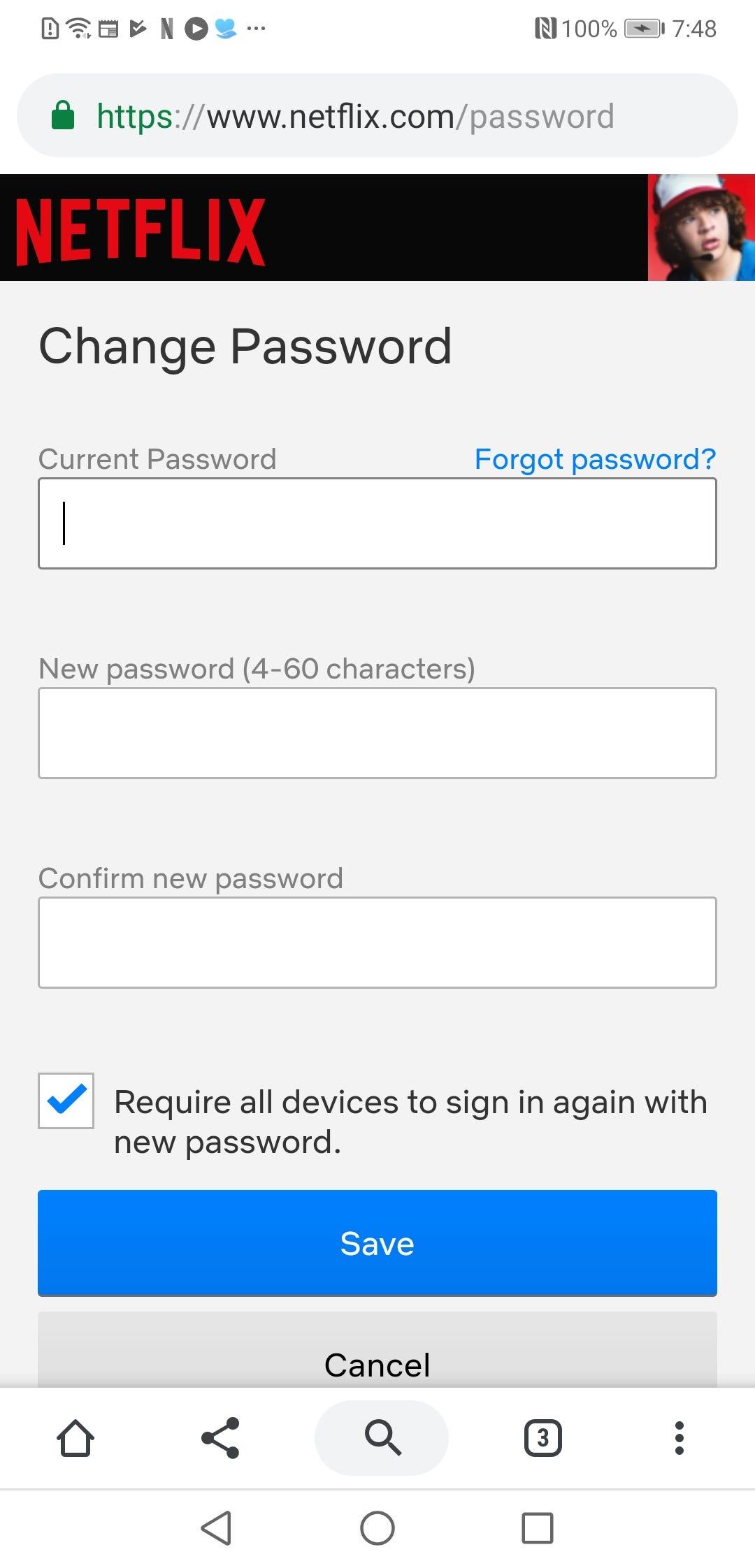
To reset your password using your email id, you must have access to the primary email address linked to your account. If yes, follow these steps:
That’s it. You have successfully changed your password without any trouble. If you don’t have access to your email id for any reason, you can use the phone number associated with your account.
Netflix asks you to add a phone number to your account for emergencies such as changing your password. All you need is to have the phone number active as Netflix will send you a verification code, which you have to enter on the login help website. Later, Netflix asks you to add a new password. Let’s see the steps for resetting your password using a phone number on Netflix.
If you don’t have a phone number linked with your account, you have to use the earlier method and reset the password using your email id. However, we recommend you add your phone number to your Netflix account for better security. If you have a mobile number added that’s no longer active, it’s possible to change the existing phone number from the account settings.
It might be a panicking situation if you can’t access your registered email id or phone number. However, Netflix has made it easy to reset the password on such occasions. All you need to remember is your billing details.
You can find and recover your account if you remember the first name, last name, and the credit or debit card number used for buying a Netflix subscription. If you aren’t sure which card you used for the transactions, you can check your banking history to verify the correct one. Now, let’s see how to use this method to reset your Netflix password.
Note: If a third-party service pays for your Netflix subscription or you have never used any card on your account, you need to contact Netflix customer care to recover your account.
You can verify which email you were using for Netflix in the pop-up after clicking the “Find account” button. Then, open that email account to find the recovery email. If you do not remember the password for your primary email, you can recover it via simple methods like security questions, a backup email address, or a phone number. Moreover, we recommend using a good password manager if forgetting passwords is a recurring event for you.
Sometimes you might encounter bugs and might not be able to update your password on Netflix. The streaming service might show you an error saying, “Sorry, this change password link is not valid.” You should follow this troubleshooting guide if you face this issue and try again after a while.
If nothing works, try contacting Netflix customer care. Though, it might take several business days to recover your account. However, we can’t guarantee if you will get your account back. In such a case, cancel your Netflix subscription by stopping the payment from your bank account. Then, use a different email address to create a new Netflix account.
If you choose to check the box saying “Require all devices to sign in again using a new password,” Netflix will log out your account from every device. But, it won’t log you out from your current device.
Netflix does not reveal your password from the website under any circumstances. However, you can see your saved password if you use a password manager. Web browsers also contain in-built password managers if you choose to save your passwords.
If you have revealed your password to someone else and the person has changed it without your permission. Use your phone number, email id, or billing details to reset your password by visiting the Netflix login help webpage. Follow the steps mentioned in this detailed guide.
Changing Netflix Password Made Easy!
Changing your Netflix account password frequently can be beneficial if you repeatedly sign in from various devices or share your account with family members or friends. We have discussed different methods to change your Netflix account password and reset it if you can’t get hold of the current password. After you change the password using this guide, we highly suggest using a reliable password manager app if you keep forgetting your password. It allows you to store credentials for various apps and websites in one place and easily access them all from anywhere. We hope you found this article helpful. And if you have any queries related to changing or resetting your Netflix password, feel free to comment below.
TAGSNetflixpasswords1 CommentRecommended Articles1 Comment
Leave a ReplyCancel replyYour Comment
Your Name
Your Email *
Δ
REVIEWS8.6There’s no dearth of truly wireless earphones (TWS earphones) in the market, with options like the Nothing Ear 1 (watch our review), Realme Buds Q2, and others offering plenty of options to potential buyers. However, in the flagship segment, there […]
7.9Asus has been doubling down on its Chromebook lineup in India to cater to the needs of students during the ongoing pandemic. They have now released a series of Chromebooks in the lower-end segment, including the new Asus Chromebook CX1101, […]
8.2As 2021 draws to an end, the demand for portable computing continues to surge. With more people buying laptops than ever before to keep up their work from home shenanigans, interest is high everywhere. And while the likes of Lenovo […]
}})