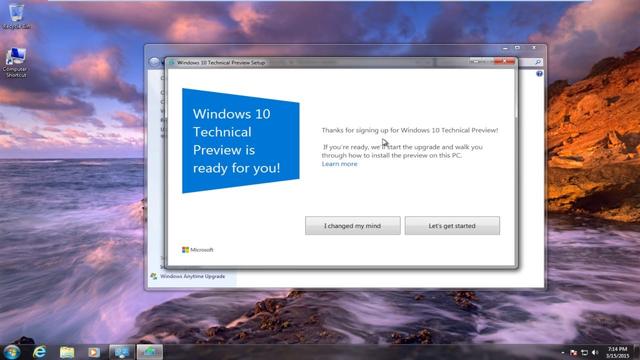
How to upgrade from Windows 7 and Windows 8.1 to Windows 10 for free
Windows 11 update will be available for free for Windows 10 users once it is released officially. But what happens to Windows 7 and Windows 8.1 users. While the Windows 11 update is yet to release, it is time Windows 7 and Windows 8.1 users upgrade their PC to Windows 10 right away. Also Read - How to access and download iCloud photos from your PC
Although the free upgrade offer for Windows 7 and Windows 8.1 users have ended a few years ago, there’s still a way that will let you upgrade your PC from Windows 7 and Windows 8 to Windows 10 update. While Microsoft has official removed the special upgrade offer sites, the tech giant still continues to activate Windows 10 licenses for users who wish to upgrade their PC running on Windows 7 and Windows 8.1. Also Read - RedmiBook Pro 2022 series laptops to launch on March 17: Know details
The upgrade process is extremely simple and easy, and anyone can try it out. You will just need to ensure that your PC supports the minimum requirements for Windows 10. Also Read - Microsoft new feature to reduce game loading speed on Windows
It should be noted that upgrading from Windows 7 to Windows 10 can wipe your settings and apps. Given it is not always possible to backup all your existing data and apps before installing the update, it’s better to note all the installed apps so that you can re-download them again later. Upgrading from Windows 8.1 to Windows 10 is smooth and happens without any data lose.

How to upgrade from Windows 7/Windows 8.1 to Windows 10
-First back up all of your important documents, apps, and data
-Open Microsoft’s Windows 10 download site
-Select Download tool now option in the Create Windows 10 installation media section and run the app
-Click on Upgrade this PC now”
-A prompt will ask whether you want to keep your personal files or start fresh. It should be noted that, starting fresh or keeping files still means all apps and settings will be deleted for the Windows 10 upgrade. Choose the option as per your requirement.
-Once the upgrade to Windows 10 is completed, you will receive a digital license for Windows 10. You can find that under Settings > Update & Security > Activation.
For the latest tech news across the world, latest PC and Mobile games, tips & tricks, top-notch gadget reviews of most exciting releases follow BGR India’s Facebook, Twitter, subscribe our YouTube Channel. Also follow us onFacebook Messenger for latest updates.}})