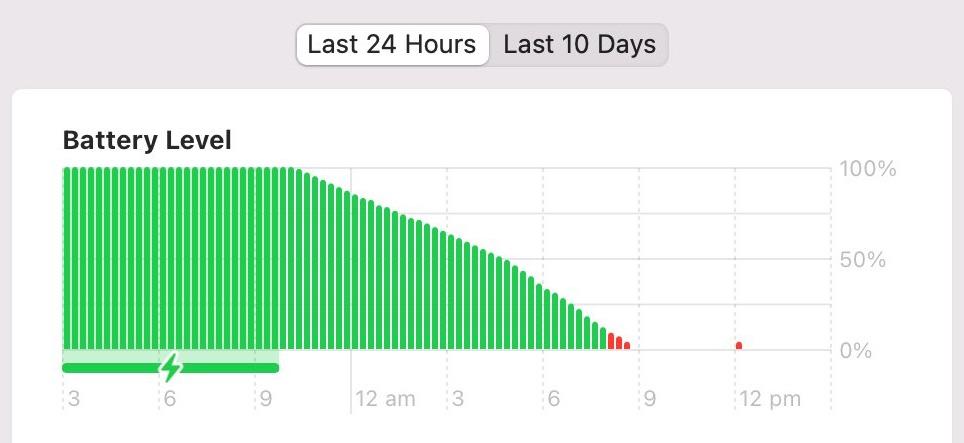
Is macOS Monterey Draining Your Battery Overnight in Sleep Mode?
There is some online discussion of battery drain occurring overnight on MacBook Pro and MacBook Air laptops, while the Macs are in sleep mode, with many users noticing the problem after updating to a recent version of macOS Monterey.
While there does seem to be an uptick of overnight battery draining behavior with macOS Monterey 12.2, the particular issue has actually predated macOS Monterey.As we covered in October of last year prior to Monterey’s release, we noted similar overnight battery drain was happening with later macOS Big Sur updates to some Mac laptop users.
Fortunately there’s a simple solution available now, and that is updating macOS Monterey. And if you’re experiencing the issue on a Mac before Monterey, disabling bluetooth may resolve the battery draining while sleep issue.
Fix Battery Drain by Updating macOS to 12.2.1
If you’re experiencing battery draining when in sleep mode on your Mac, updating to macOS Monterey 12.2.1 or later should fix the issue. This update was recently released specifically to address battery draining while sleeping.
For Mac users on earlier versions of Monterey (who haven’t yet updated, or can’t, or even those on Big Sur), this workaround may fix the battery draining problem:

Not ideal, particularly for users who use a Mac laptop in clamshell mode, but if you’re experiencing problematic battery draining on a MacBook Pro, MacBook Air, or MacBook with MacOS Monterey, it’s worth a try.
Going further, if you’re interested in learning and discovering why a MacBook battery has been draining while sleeping, read more here.
There have been a variety of complaints about the battery draining issue posted on Twitter and various forums, and Apple released the macOS 12.2.1 system software update to address the problem.
Hello @AppleSupport. It's been 1 week every night (sleep mode) something is draining my Macbook Pro battery from 100% to 0%.. #apple #macbook
16" MacBook Pro model. #appleissue pic.twitter.com/RFPWDfDsU6
— Crunchify (@Crunchify) February 1, 2022
Whoa macOS 12.2 21D49 (the current version) is behaving like Windows! Battery went from full to 0% while on sleep mode overnight. Any fix, @AppleSupport? pic.twitter.com/w1kdJXyU7r
— fishjourner (@fishjourner) January 29, 2022
Are you experiencing battery issues while your Mac is in sleep mode overnight or while traveling? Did you update to macOS 12.2.1 and that fixed the issue for you? Did you rely on the bluetooth trick instead? Let us know what worked for you in the comments.
}})