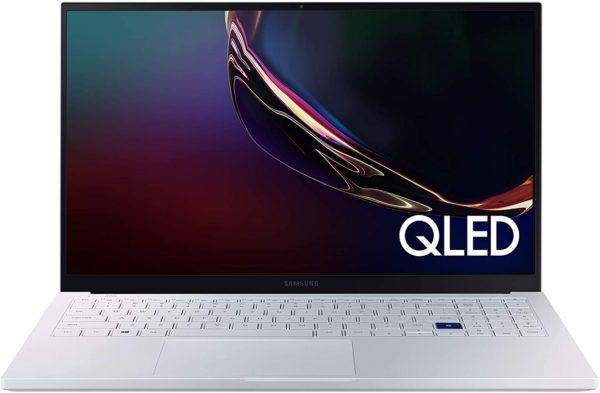
Samsung Galaxy Book is the ideal everyday laptop
The Galaxy Book has a sturdy aluminium body and even the thin lid and screen were resistant to twisting. Although not as flexible as the Galaxy Book Pro 360, the Book can be opened flat, like a book to a maximum of 180 degrees.
The bezels on either side of the screen are relatively narrow while the larger top bezel features a standard non-Windows Hello 720p webcam. The bottom is slightly larger than the top and has a subtle grey Samsung logo printed on it.
The Galaxy Book weighs 1.6kg and is light enough to be portable. The stock 65 watt charging brick and cable is small and compact not being that much bigger than a smartphone charger.
On the top of the lid is a Samsung logo located on the left while the bottom of the case has four large rubber feet. In front of the two front feet are speaker grilles and between the two back feet is a long grille for venting heat away from the graphics and CPU processors.
Ports and connectivity
On the left side is a USB-C 3.2 Gen2 (incl. DP), full-size HDMI, a USB-A 3.2 Gen2 and a USB-C 3.2 Gen2 (incl. DP). On the right side is a microSD card reader, 3.5mm combined audio jack, a USB-A 3.2 Gen2 port and a Kensington Lock. This covers most bases for the intended users although I would have preferred to see a full-size SD card reader rather than a Micro SD slot.
In terms of connectivity, the Galaxy Book supports wifi 6, which is excellent for future-proofing since few of us have wifi 6 routers. You also get Bluetooth 5.1 and some configurations of the Galaxy Book have a slot for a nanoSIM.
The webcam is only 720p but it does have dual microphones. It’s a pity to see such a bog-standard camera in a day and age where video calls are so important. A few years ago I wouldn’t even mention the webcam but now it’s become an integral part of our lives for both personal and professional use.
Hardware
The loan model I received for this review came with the latest 11th generation Intel i7 CPU and Intel iRIS Xe onboard graphics. The latter was surprisingly good for last-gen games and although I had to tune the graphics quality down, the overall gaming experience was more than good enough to play titles like GTA IV or Far Cry 5.
However, don’t expect to be able to play titles like Cyberpunk which I tried and failed to get to run. This isn’t a big deal considering the Galaxy Book doesn’t have discrete graphics and isn’t being sold as a gaming laptop.
For everyday computing and even photo and video editing, the Intel hardware provides lots of power to get the job done. 8GB of RAM is good enough to run Windows 10, but if your budget allows and you do want to get into more serious editing, I’d suggest opting for the 16GB of RAM option.
The only way to get an extra 8GB of RAM is to order it that way and this means going for the LTE version which is an additional €240. The RAM is soldered to the board so there’s no way of upgrading after purchase. However, you can upgrade the M.2 SSD or even add an extra one if you wish.
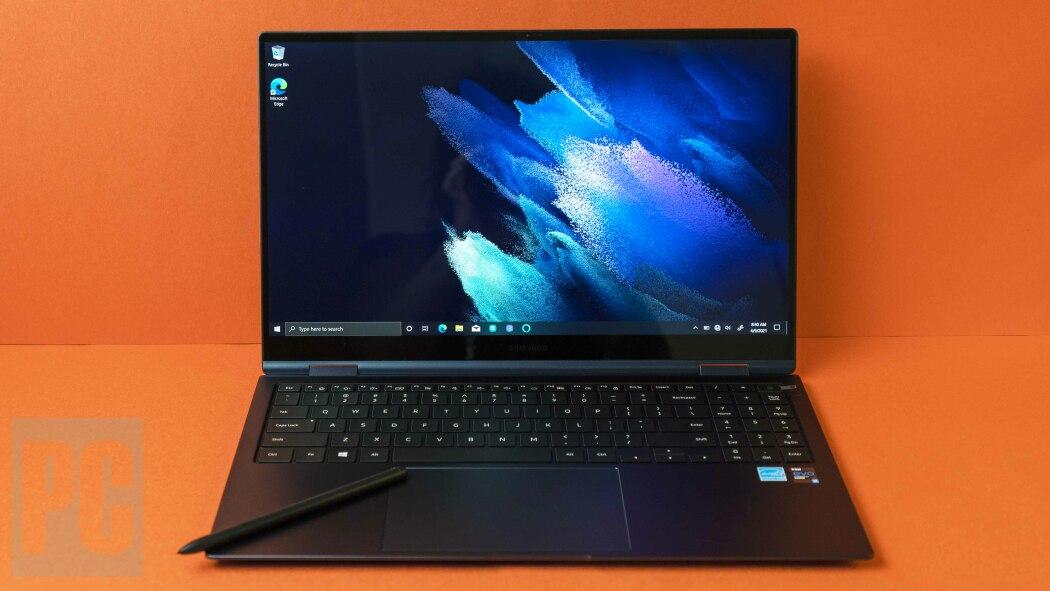
Keyboard and touchpad
The keyboard offers a nice touch typing experience and I love the quiet keystrokes. I found it quick and easy to type on and it has good spacing between keys. There’s a full numeric keypad that will please a lot of office users although the arrow keys are a little small.
One strange omission is the lack of any backlighting which I find incredibly useful. Also, I notice that I would sometimes get double keystrokes, especially on the spacebar. This may have been the short key travel or just some quirk on my review unit.
The touchpad is massive — not Macbook massive but nice and large all the same. It’s responsive and easy to glide around on. The click pressure is just right and touch and gestures are easily executed.
Screen and sound
The 15.6-inch screen manages a decent peak brightness and combined with the matte antiglare screen, I had no problems seeing it on sunny days inside. The IPS LCD display is only 1080p but this is more than sharp enough for a screen this size. 4K screens are nice but the impact on battery performance for the slight improvement in clarity is rarely worth it.
Viewing angles are excellent so watching a movie with friends won’t be an issue. The only downside to this display is that it’s not very colour accurate. This means it’s not the ideal choice for creative professionals who need precise colours.
The two bottom-firing speakers have been tuned by AKG and sound decent but lack bass and loudness. The sound system does feature Dolby Atmos and this does enhance the experience but you shouldn’t expect the kind of sound quality or oomph you’ll get from one of the latest Apple Macbooks.
Verdict
The Samsung Galaxy Book is sleek with a modern look and feel. It’s got an excellent build quality that will last for years. Its performance is excellent for general use and some light gaming. If you’ve got a Samsung smartphone or tablet you will enjoy the extra features and benefits including a second screen with the Tab S7/ 7+. Hit the share button on your Galaxy smartphone to connect wirelessly and share photographs, movies, or files with others.
Battery performance is stellar with up to 10.5 hours possible in ideal conditions.
Samsung Galaxy Book (2021) is available from samsung.com/ie
15.6" Wi-Fi (i5) 8GB/ 256GB RAM – RRP €769
15.6" LTE (i5) 8GB/ 256GB RAM – RRP €889
15.6" Wi-Fi (i7) 8GB/512GB RAM – RRP €1,009
15.6" LTE (i7) 16GB/512GB RAM – RRP €1,249
}})